When I was initially asked if I would give the ZOLEO Global Satellite Communicator a trial run, I was quite excited as I had been considering our communication systems for some time.
ZOLEO promised to be a viable option. It certainly looked the goods when I first checked out the product and its accessories. I couldn’t wait to give it a thorough test.
To recap, the ZOLEO Global Satellite Communicator is a small device that integrates with a smartphone or tablet to provide the user with text-based communications anywhere in the world through the Iridium satellite phone network. The ZOLEO app allows you to send and receive text messages, emails and receive weather updates. ZOLEO will also operate on its own with functions of status check-in and emergency SOS buttons integrated into the unit. While these functions may not be the exclusive domain of ZOLEO, it’s the way it all works and the value for money on offer that really stand out.

ZOLEO provides you with a unique Australian mobile phone number and email address, greatly reducing the costs of sending and receiving messages. It also allows users to suspend their account for a very small monthly fee, meaning you don’t have to pay the full-service costs when you’re at home and not needing remote communications. Combine this with the low purchase price for the ZOLEO, plus a range of service plans, and you have a system that is excellent value for money.
We have now been using the ZOLEO for six weeks and I reckon we’ve given it a thorough test.
SETTING UP
Out of the box, ZOLEO is ready to go – it just needs to be activated online. You will need to charge the battery using the supplied USB cable. Recharge times are very fast but will vary depending on the power of the USB outlet you’re using.
You will need to download the ZOLEO app for your smart device. The app is free so you can download it on all your smart devices. Connecting the ZOLEO to your device is via Bluetooth but, unlike many Bluetooth devices I’ve tried to connect to over the years, ZOLEO connects without any effort at all.
You will also need to create an account on the ZOLEO website. This is simple as you are guided through the process. This includes registering your unit under your name, creating an email address and listing two emergency contacts and up to five check-in contacts.
THE ZOLEO APP
Once you’ve set-up your account, you can do virtually everything you need through the ZOLEO app. In fact, you can do almost all your general text messaging through the app as it will use the cheapest available service to send messages, whether it be wi-fi, the mobile phone network or the Iridium satellite network, whichever is available. You don’t have to make that choice yourself. The plan will only charge you on any satellite messages sent and received and not from mobile or wi-fi connection.
To send a text message, you can choose from any of your contacts who have the ZOLEO app themselves or you can access your email and mobile phone contacts stored on your phone through the app. It couldn’t be easier. The home screen shows the latest conversations as well as their status.
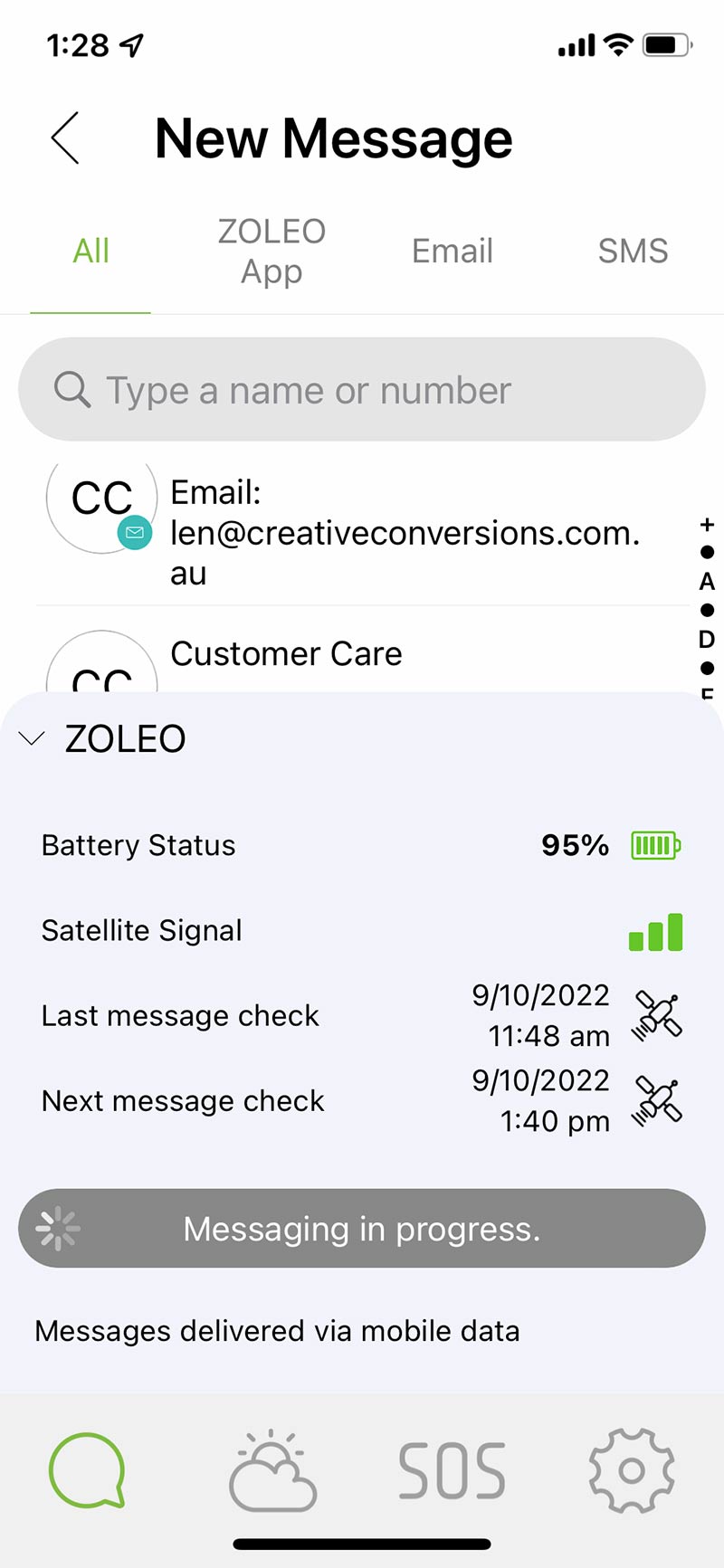
The app will also allow you to monitor the status of the ZOLEO device itself, including battery charge level, satellite network signal strength as well as the time for the last message check and the next scheduled message check.
The app also allows you to send check-in and emergency messages easily and quickly.
Also available via the app is a weather forecast for your specific location, provided by Dark Sky. These forecasts were reasonably consistent with other weather apps we have that use Australian-sourced weather data.
All up, I found the app and the general user experience to be very easy and, dare I say it, a bit of fun.
NETWORK AVAILABILITY
As I have mentioned, ZOLEO uses the Iridium satellite phone network for all its communications. This consists of 66 active satellites in low earth orbit. This differs from other satellite phone networks which have as little as one satellite covering our part of the planet.
It means you should be able to access the network as long as you have some clear sky above you. I tried using the ZOLEO in a variety of locations and never once had any connection issues. It worked perfectly mounted to the windscreen, just sitting on the dashboard and even under the caravan awning.
BATTERY LIFE AND RECHARGING
Given ZOLEO is meant to be a portable, take-anywhere device, battery performance is critical. ZOLEO quotes the battery life as 200-plus hours and I haven’t seen anything in my testing that would suggest that is inaccurate.

I believe it would require the periodic message checking to be set to manual or, at least, to its longest setting of once every 60 minutes. I have had my ZOLEO set to periodic messaging every 12 minutes (which is probably not necessary) and left it powered on all day and the battery did not drop below 75 per cent state of charge.
I have recharged the ZOLEO from a wide variety of power sources, including our caravan’s USB ports, the car charger and our portable power pack, all without any issues. I’ve even used a Beam Outback portable USB solar panel, meaning I can use the ZOLEO completely off-grid almost indefinitely.
One thing to note: if you have the ZOLEO sitting in the sun or on your car’s dashboard and you try to recharge it, the internal battery protector may prevent charging if the unit gets too hot. It will automatically start recharging once the temperature has returned to safe levels.
ZOLEO DURABILITY
When I first reviewed the ZOLEO, I remarked about the build quality of the unit itself and all its accessories. That view has not changed through any of the testing I have done. While I never deliberately abused it, I did leave it out in the rain on at least one occasion, dropped it several times into the dirt, left if for days inside the car and clipped it to a backpack, and it never faulted. It still looks and operates as it did from day one.

With an IP68 rating, ZOLEO is dust-resistant and water-resistant to 1.5m for 30 minutes. Shock resistance is rated to MIL-STD 810G. It’s not indestructible… but it’s close.
ANY NEGATIVES?
To be honest, I was struggling to find anything I didn’t like about this unit. I believe the layout of the app could be improved slightly but that’s a very minor quibble.
FINAL IMPRESSIONS
At the end of the day, ZOLEO is designed to be a cost-effective global communication device that is easy to use and cheap to operate, and this it delivers in spades. It is a truly brilliant product that should appeal to any traveller who regularly finds themselves outside the mobile phone network and just wants to send simple messages to family and friends to let them know they are okay or to stay in touch for any reason.
ZOLEO is vastly superior to a PLB and, in many ways, it is more useful than a satellite phone. If you don’t need the ability to make voice calls, ZOLEO is a brilliant product.
More than anything, ZOLEO provides peace of mind, not just for you but also for your loved ones. Being able to travel just about anywhere and have the ability to let others know you’re okay and send them your exact location is something that cannot be overstated.

Further, in the event of an emergency, if it’s not life threatening, you can still contact someone to organise help. If it is life-threatening, all you have to do is push a button to initiate a full emergency response to your exact location. Your chosen contacts will also receive that emergency notice and be able to assist where they can. It’s all very reassuring.
I think my parents summed it up perfectly. They were part of our test program and I wanted to get their impression of the experience. Knowing that we like to travel to remote locations, they said they derived a great deal of comfort knowing we have our ‘little green box’ with us.
They even looked forward to receiving the check-in messages. As parents, they will never stop worrying about us, but this unit allows them to worry a lot less than they otherwise would. I don’t think you can put a price tag on that sort of peace of mind.





